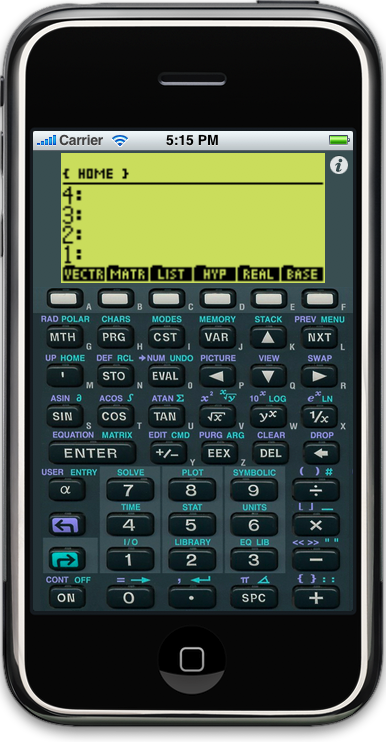 i48 is an emulator for the HP48GX calculator, so the next time you’re out and about and need to do some quick matrix calculations or work out the integral of a function, just whip out your iPhone (or iPod touch) and have at it.
i48 is an emulator for the HP48GX calculator, so the next time you’re out and about and need to do some quick matrix calculations or work out the integral of a function, just whip out your iPhone (or iPod touch) and have at it.
i48 is based on the x48 project and as such is open source. The source can be accessed via github here.

White screen instead of number area. I deleted the app an re-installed. Now it runs fine. Thank you.
There is a solution to that bug. If you press each of the buttons starting at the top right corner moving to the left, then down a row and to the right and so on the emulation comes good. I’ve been unable to track down the cause of this problem as it is in the underlying emulator the i48 uses. I need to get some time to really look into it one of these days 😉
Hello, my emulator dont works.
You have any XIX for this.
Thanks.
When the Ï€ button is pushed, 3.1415926536 should come up and not ‘Ï€’. I’ve not found anything else , but will let you know if I do.
This is the way the HP48 works. If you want the numeric value of pi then you need to use the ->NUM function (Shift EVAL)
Have it on the screen , ” recover memory” yes or no, that’s it. Nothing works
Just like in the real HP48 you need to press the button under the “NO” option the first time you turn it on.
Why do the backspace and arrow keys work differently from the real thing? When you press the backspace while you enter any digits and it deletes the whole entry instead of just the last character.
Hi Chris,
I’ve not seen i48 do this. Have you changed the setting to make i48 run as fast as it can? If so that may cause what you’re seeing.
Daniel
I’m guessing you may have turned off the speed limiting in the app. If so then the emulation is thinking you are holding the button rather than just pressing it
Any possibility of an update to allow calculator to rotate with ipad orientation?
I often use my ipad in landscape mode since it props up in my case that way.
Hi Daniel, thanks for this wonderful App. Is it possible to transfer a program to the app?
Hello, I really appreciate the i48 emulator, and I use it all the time.
Is there a way to load libraries like ALG ?
Thank you.
Please please please increase the hit boxes of the keys so there is no space between the keys. I am constantly missing keys when typing. It makes the calculator input extremely unreliable.
The i48 not working on my phone
I’d like to donate a few bucks for this great app.
But cannot find any means or information – neither on AppStore nor on the homepage.
Not working since iOS 13 update
Can you update the app to take full advantage of the iPhone 11 Pro Max display?
I use an iPad horizontally with your calculator , it works fine, unfortunatelly the App has no „turning “ function of the screen so I must turn the iPad every time I use the App.
Is there a solution for this?
Thank you!
Th i48 app is not working after the latest update of iPad iOS. It has the message “try o recover memory?†Selecting yes or no does nothing
I think this app is brilliant.
The only problem I’ve encountered after over 4 months regular use is the white screen bug recently And was worried I’d have to delete and reinstall, until I saw your solution to press all buttons in turn. I must admit I was sceptical but it worked and has saved me re-writing all my programs, so I’m very grateful.
Thank you very much
Andy
Hello i48gx is broken due to Apple update please fix
Hi Daniel, I really like your 48gx emulator. Have you considered an update for the graphic so that it looks better with higher resolution screens that are common now?
Any update to work with bigger screens and function better?
Been waiting and checking every month
Bug: Cannot use navigation buttons
Where: Plane Geometry Menu
Hi Daniel,
Thanks for the App… 🙂
One comment: the button with an arrow (right of the DEL button) erase all the line instead of only one digit (my 48gx erase only one digit)… I rhink it is better like the original 48gx. Could you include this upgrade in a new version of your App?
Regards.
Martin.
[…] HP48GX – A great simulation of an expensive HP Scientific Calculator. I have downloaded the manual for the real calculator and it works just the same! […]
When in the equation library, the scroll arrows jump from the top of the list to the bottom. The behavior makes it virtually impossible to select an equation.