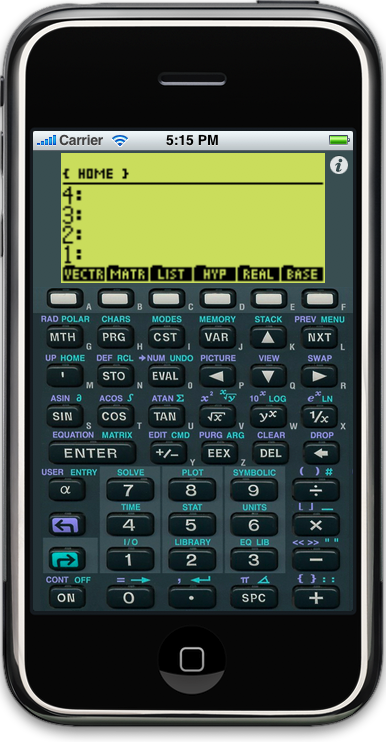 i48 is an emulator for the HP48GX calculator, so the next time you’re out and about and need to do some quick matrix calculations or work out the integral of a function, just whip out your iPhone (or iPod touch) and have at it.
i48 is an emulator for the HP48GX calculator, so the next time you’re out and about and need to do some quick matrix calculations or work out the integral of a function, just whip out your iPhone (or iPod touch) and have at it.
i48 is based on the x48 project and as such is open source. The source can be accessed via github here.

Great start! I hope to see a help system and a way to import objects in the future. A suggestion to save space: if we touch the soft menu labels directly the white menu keys are not needed, small labels ‘A’ to ‘F’. We could use the extra space to draw the keys bigger.
Wow! I have been waiting for a HP-48 series emulator since I bought my iPod Touch last year. I have a number of other HP calculator emulators for the iPhone/iPod Touch but I use my HP-48SX almost daily and it is my favorite. I don’t know if you are permitted to sell a version of this open source emulator but I would gladly pay $15-$20 for a version that offered saving and loading programs via WiFi.
Thank you very much for porting this emulator!!!
Thanks *so* much for putting this out there… the 48 was my buddy, and it’s been hard trying to get used to the other excellent apps out there that simulate older machines.
I would suggest enhancements such as keyclicks and animation like the 42s program uses, which does a great job of replicating the feel of a physical calculator.
I too would be eager to pay good money for this app, particularly with such enhancements, and perhaps a program-transfer feature, again like the 42s did so well. I would be happy to compensate the fine efforts made to port such open source software to the iphone, and get it placed on the app store. Thanks a bunch, and great job!
Great job. Back in the early 90s I used a 48sx thru high school… then the 48gx at the university. I still have both of them but prefer the software versions such as Emu48 on Windows and Power48 on the Palm.
A few comments:
– could you get rid of the interpolation on the screen. The blurry look is really painful after a while.
– the first step before going to clickable button would be to use a drawn keyboard instead of a skewed pictutre.
Here is one mock-up I did from my trustworthy Power48 (that runs in 320×480 on the Palm TX)
http://www.pbase.com/image/117205974
In case the comment system drops the link, I included the link in my “website”, so click on my name left of the comment.
Regards,
Fabrice Roux
I really like the latest mock up, particularly the lining up of the buttons under the folders on the screen.
Great app. Thank you.
@Fabrice Roux
I’ve taken your mockup and added it as a second skin for the next release of i48. Hopefully it should be released soon. For the impatient the source is available from github. Currently it includes a couple of small fixes and code to allow the emulation to run as fast as possible. When running without any speed limit there are currently issues with navigation keys moving the cursor too fast, so it’s not advisable to run in fast mode when trying to edit things 😉
At least!!!
Thank you very much Fabrice!!!
Just one suggestion… could add an option to select/emulate the Hp48Sx instead of the Hp48Gx?
Really thank you again: this was one reason to buy the iPhone, even if a Hp48 still didn’t exist at the time.
Excuse me! I meant to say Daniel instead of Fabrice… but thanks anyway to Fabrice for the “mockup” image.
Great… I can’t wait for the updadte. Given how fast Apple green light apps… the new version should be out for the holidadys season. 🙂
I just hope you got the full rez picture. Because I remembered that PBase displays scaled down images by default. So unless you click on the Original link at the bottom of the page… you got a imperfect JPG.
Since PBase is AWHOL today… I uploaded the file directly to my webpage:
http://www.fabriceroux.com/files/external/hp48_froux.png
Fabrice Roux
@Fabrice Roux
Yes, I got the original file and it looks pretty nice in the app. Maybe if I get some time later I’ll post a screen shot to my blog.
Great ! and what about adding little light when pressing key ? (like hp15 / 42s emulators)…
Thanks you for this great app
Hello Daniel,
My name is Robert Hildinger and I am the author of Power48 (a 48SX, GX, and 49G emulator) for the old Palm platforms. Good job on your iphone port! My question is, how the heck did you get Apple to approve this? I always wanted to port Power48 to the iphone, but Apple’s developer restrictions seemed to explicitly prevent any emulators from ever being approved on their platforms. I didn’t want to go through the time and effort to port Power48 only to have Apple refuse to approve it…
Hat’s off to you for getting this through!
i48 in Youtube –> http://www.youtube.com/watch?v=_jwk0b9nuk0
[…] но еÑли он больше ÑоглаÑно оÑÑзательному Ñкрану iphone; и i48 Ñ Ñ„Ð¾Ñ€Ð¼Ð¾Ð¹ и цветами животного, которое вышло в рынок в […]
[…] aspect of these calculators; but if it is more according to the tactile screen of the iphone; and i48 with the form and colors of the beast that went out to the market in 1993. Here they have a video […]
[…] original de ces calculatrices; mais s'il est plus en accord avec l'écran tactile de l'iphone; et i48 avec la forme et les couleurs de la bête qui est sortie au marché en 1993. Ici ils ont un vidéo […]
@Robert Hildinger
Hi Robert, I essentially did the port for my own use, and submitted it on the off chance. I think one of the big reasons it was approved is there is no way to download new code onto the emulated device. I imagine that if I were to add some way to load new programs into the emulation then it would be yanked from the store very quickly 😉
@jpph
The latest code in git has this. I’m currently looking into supporting sound, but it looks pretty nasty to get 100% emulation of the sound due to the way the HP48 produces sound. I may submit the current code in the next few days and then see about adding in sound for a third release.
[…] original de ces calculatrices; mais s'il est plus en accord avec l'écran tactile de l'iphone; et i48 avec la forme et les couleurs de la bête qui est sortie au marché en 1993. Ici ils ont un vidéo […]
[…] но еÑли он больше ÑоглаÑно оÑÑзательному Ñкрану iphone; и i48 Ñ Ñ„Ð¾Ñ€Ð¼Ð¾Ð¹ и цветами животного, которое вышло в рынок в […]
With a jailbroken iPhone/iPod Touch, you can replace the existing “ram” file with the HP48GX RAM file from an x48 emulator to get programs/variables on it… but don’t tell anyone, okay? =]
Hi Daniel,
Great job on i48! I downloaded just a couple days ago and have been evaluating and comparing it to the two other HP-48GX emulators in the iTunes App Store (plus 42s which I’ve been using for several months)… I think i48 is the best of the three HP-48GX emulators in the App Store. Here are some observations/suggestions:
– occasionally the keys don’t respond requiring two presses
– eliminate the iPhone status bar at the top so that i48 can use the entire screen (like done in 42s and GraphiX48) –> this can allow for the keys to be a little bigger; easier to press; easier to see; can add the “CANCEL” text below the “ON” key
– the annunciators on the left side in black (alpha, hour glass, I/O) are not very visible –> maybe use another/brighter color for increased visibility
– the ability to upload/download programs would be nice (like done in 42s or something equivalent)
– I noticed when plotting graphs that it only shows the final result (unlike other apps which show you the trace as it’s being generated)… not a big deal, just nice to see 🙂
Other than the above, I think i48 is an excellent app and will be my iPhone calculator of choice from now on!
Thanks so much for putting this together. I only have one request / suggestion.
Someone had previously ported the 48 to both pocket PC and Palm devices. Each of these had a rather nice / intuitive landscape skin / key configuration. Any chance we could see something similar in future updates?
Thanks again, great app
I have an ipod touch 2g with the 2.2.1 firmware (downgraded from 3.1.1,), I had the i48 v1.0 but I updated to the 1.1 one and It doesn’t work any more on the 2.2.1 firmware, where i can get the 1.0 version??
Thx
RIC
After 13 years of owning a 48GX i was positive, “there is nothing else out there”. But i was wrong! There is. 48GX on your iphone of course. Guys you rock! keep it up!
[…] http://www.automagic-software.com/products/i48/ m48: […]
@Robert Hildinger
Hi Robert,
I loved your 48 emulator for the PalmOS! Any there any way I can get it for WebOS! It doesn’t work via MotionApps’s Classic. I’d be happy to have it on my Pre Plus any way possible!
TIA
Good morning.
I am User I48 emulator, and after updating the IOS5 realized tha the emulator is not working properly on my IPOD. Already reinstalled over the error persists. In general the error and he has not run the command, like clear the screen, enter the number.
I do not know what to do, what what support can help me. thank you
Thank u for this wonderful app but PLEASE :,-) create the wide screen for IPad !
Updated to 1.2 on iPad ,
Much worse.
no 2x and only get blinding white outline ,Calculator is in upper left
Tried getting old version on , no luck, used iTunes
Don’t say new version works on iPad, when it doesn’t
Wasted my time
Hi Jay,
there is a bug in the theme selection code on the iPad version that I have not had a chance to look into. To fix the problem you need to go to the i48 settings page and choose a new theme. This only happens if you have had the iPhone version of i48 installed on your iPad.
Daniel
[…] HP48GX – A great simulation of an expensive HP Scientific Calculator. I have downloaded the manual for the real calculator and it works just the same! […]
It will be great if you can resize the screen for the new iPad 3!
I use your app all the time. 🙂
Great app. The only problem is, it crashes on iPad after closing the first time:
You are able to use the app, but once you close and move on to another task, it is dead for life. When you try to reopen the app, it does nothing, but show you the image of the 48GX (no funcionality). The only fix, is to re-install it every time, which is a pain.
I hope they fix it. I love this calculator, and would use it every hour of the day…
@BJR – There is an option to reset the emulation in the i48 section of the iOS system settings app. This should allow you to get back up and running. Which version of iOS are you running on your iPad?
Requests:
1: Please can incorporate color to each pixel (off / on) and background
Screenshot of different combinations of other emulator
http://www.unalmed.edu.co/~ameza/rq/request_LCDPixel_ScreenRealEmulation_I01.png
2: option for Enlarged horizontal and vertical pixel
Screenshot of different combinations of emu42
http://hp.giesselink.com/emu42.htm
http://www.unalmed.edu.co/~ameza/rq/ZoomPixelEmuhp42.png
3: HP48 file explorer as droid48-reader
http://www.drehersoft.com/droid48-reader/
Thanks
Doesn’t work on my iPad 2 5.1 ios. I just see “Try to recover memory?”
I tried reset emulation but no change.
I’m using version 1.4 and had added programming (equations/variables/units/etc.) and saved the RAM & ROM files to my hard drive. Well the app crashed & I couldn’t get it to respond so I deleted it. Is there a way to restore the programming from the RAM and/or ROM files I saved?
Hi Jason,
you should be able to just copy the RAM file back onto the app using iTunes. I suggest you delete the existing state files on the device and replace them with ones you have saved. The emulator should then ask if it should clear the RAM, if you say NO you should get your data back
Daniel
WOW! That was a quick reply. Thanks for that. At least you confirmed that restoring my stuff was possible.
I had tried the method you described but it didn’t work. I kept on tinkering until the following worked.
1. Delete app from phone & sync.
2. Re-install app from itunes & click apply.
3. Add files saved on hard drive and sync yet again.
4. Only then open the app on the iphone.
Then all my stuff was back!
I try to reply as quickly as possible.
What you should have been able to do is make sure that i48 is not running, then use iTunes to delete the files, and then replace them with the saved ones. Then starting i48 should just work. The main thing is to ensure that i48 is not running when you replace the state files. You could also try using the “reset” option in the i48 section of the system preferences app.
Daniel
That was my mistake then – I didn’t make sure it wasn’t running.
Thanks for your help.
Hello Daniel, I don’t know if you are willing to, but I am looking for some time for an emulator of the HP 48 for Symbian S60V5 (to my old but good Nokia 5800) and anything I found are for really old that doesn’t work today…and finally I found you blog which is really active.
So, as Symbian also is programmed in C (in case C++) what would you think about in compile your code to a Symbian mobile?
Hi Gilmar,
I imagine the core of the code could be compiled for Symbian, but it would require a totally new UI to be written. I don’t have access to any Symbian devices any more, so that would be a bit of a problem.
Daniel
I wouldn’t imagine you would answer me so fast!!
Daniel, I downloaded and installed the Carbide C++, which have an emulator (http://developer.nokia.com/info/sw.nokia.com/id/dbb8841d-832c-43a6-be13-f78119a2b4cb.html) and the Nokia SDK (in case S60 version) and tried to add the source code I got at X48 sourceforge to the “Hello World” code but (of course) it didn’t compile. As my knowledge of C++ is close to nothing and knowing that IOS uses Objective C which I suppose (I am assuming here) is close to C++, I was thinking it would be easier to compile it for someone that knows the the language and the calculator itself. I am getting into some tutorials of C++ but I don’t know how long it will take to make it by myself!
Well, perhaps you can take this as a challenge…is up to you!
Anyway thanks for your attention to this!
Hi Gilmar,
feel free to email me directly with questions about the code. Objective-C and C++ have totally different ideas about object orientation. On the surface they are similar, but the main difference is in C++ you call methods, whereas on Objective-C you send messages. It is a subtle distinction, but an important one.
You may be able to use some of the concepts that I have used to get something running under Symbian, but none of the the Objective-C code will work for you.
Daniel
It is a great application but please fix it after the new update of the iOS recently launched.
Thanks
Support for HP50 ?
Does not work after upgrade to iOS 9.3.3
I’m running it fine under 9.3.3. What sort of problem are you seeing?